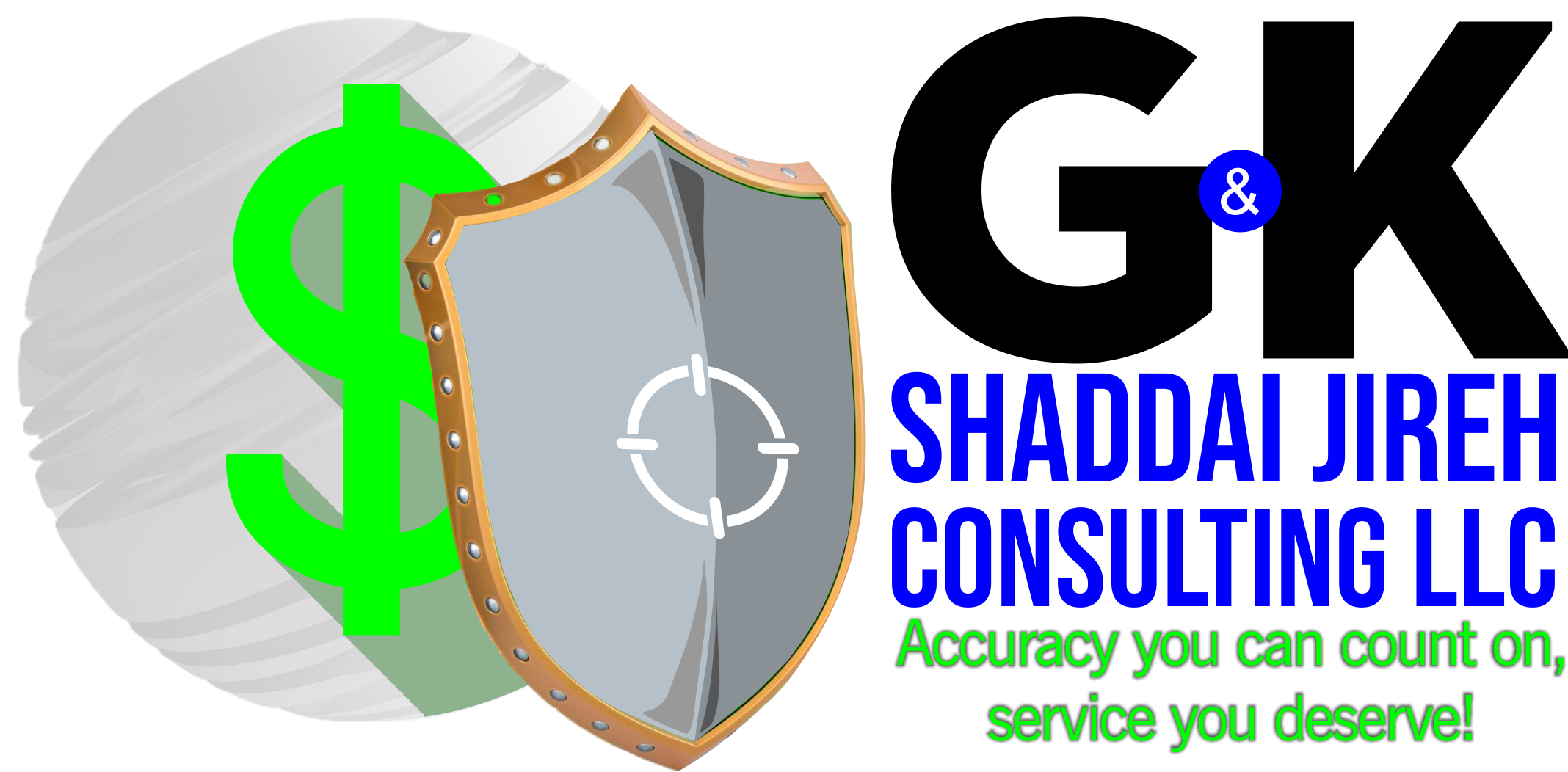While each profession has its own best practices, proper accounting and bookkeeping techniques are universally essential. Whether you’re a construction manager overseeing project budgets or a small online retailer navigating complex multistate sales tax challenges, a clear understanding of your financial position is crucial for optimizing every aspect of your business operations.
Implementing these seven practices in QuickBooks Online can boost productivity, maintain data integrity, and enhance the accuracy of your financial records consistently, month after month, and year after year.
Why Best Practices Matter
Applying general best practices to your accounting tasks can:
- Preserve the integrity of your QuickBooks Online data
- Enhance the accuracy of your accounting work
- Save time
- Offer valuable insights into your business’s financial health
Additionally, these practices can positively impact your relationships with customers and vendors. For instance, sending professional invoices promptly or providing detailed receipts for services can build trust and demonstrate your commitment to their interests, fostering long-term confidence in your business.
Top 7 QBO Strategies for Modern Business Owners
- Track 1099 Vendors
If your business works with contractors, be sure to record their 1099 status in their vendor records. This will help ensure accurate reporting and compliance come tax season. QuickBooks Online makes it easy to create and issue 1099 forms.
- Regular Reconciliation
Reconciling your accounts after importing transactions is vital. It allows you to spot errors, find any missing transactions, and get a more accurate picture of your cash flow.

- Keep Lists Up-to-Date
As your QuickBooks Online file grows, it can become cluttered. To keep it organized, periodically update and clean your lists of products, services, customers, and vendors. Make unused records inactive to streamline data management and prevent confusion.
- Categorize and Classify Transactions
Properly categorizing and classifying your transactions helps keep your data organized and improves reporting. Use features like Classes, Categories, and Tags to group related transactions and gain a clearer view of your finances.
- Assign User Permissions Carefully
Safeguard sensitive business data by limiting user access to specific areas and functions. QuickBooks Online lets you control user permissions so that only authorized personnel can access critical information, such as customer billing details and company credit card numbers.
- Utilize QuickBooks Online Reports
Utilize QuickBooks Online’s report templates to keep track of your financial health. Regularly review reports like “Who Owes You” and “What You Owe.” Also, generate key financial reports such as Profit and Loss and Statement of Cash Flows for comprehensive analysis.
- Security Practices
Make sure to log out of QuickBooks Online when you’re finished, particularly in shared office environments. Additionally, avoid using the mobile app on public Wi-Fi networks to ensure the security of your company’s sensitive information.